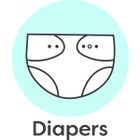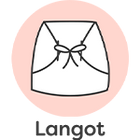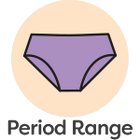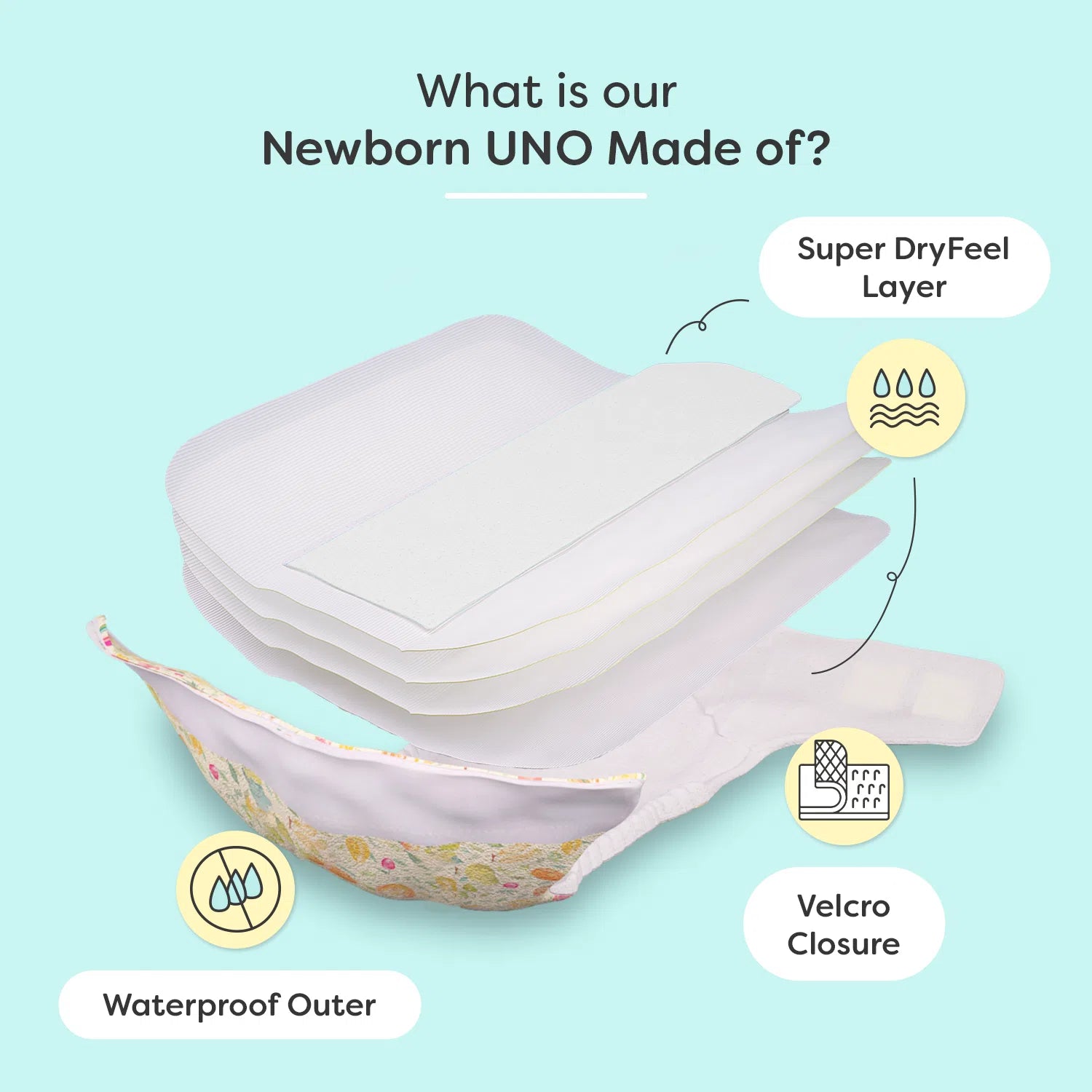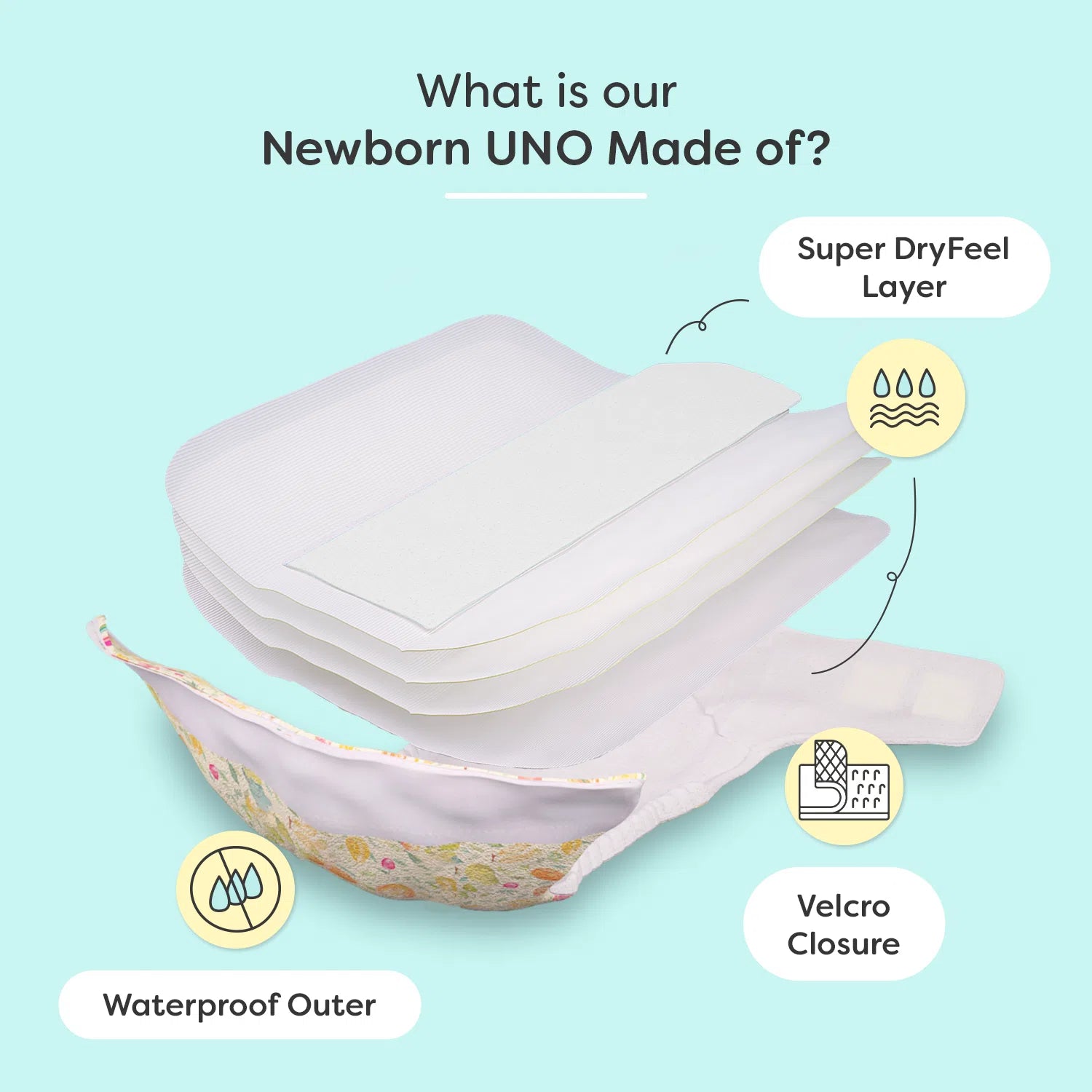• Introduction
• Why is internet safety important?
• Internet Safety Tips While Using the Internet For Parents And Users
• Safe Internet Browsing Practices
• Key Takeaways
• FAQs
• Message From SuperBottoms
No matter where in the world we are, our lives revolve around and depend heavily on the internet.
1. Sharing life with friends, family, and loved ones in pictures and videos!
2. Convenience! Everything is delivered to your doorstep —from baby essentials to groceries—such as baby care essentials like SuperBottoms UNO Cloth Diapers and female hygiene products such as Maxabsorb Period Underwear.
3. Buying - Upcycled toys, furniture, and books!
4. Virtual living with everything on video calls! From work to weddings—classes to reunion parties.
Are any of these simple life activities even imaginable without the internet?! And the instant happiness is unmatched! Sharing these special moments of joy, milestones, and small wins—especially updates on our little ones—is an unparalleled joy!
The internet has become indispensable for sharing life moments, shopping, sustainable consumption, and virtual living. However, it also poses risks, especially for children, exposing them to unsafe games, predators, and harmful content. Vigilance and education are vital to ensuring their safety online.
Why is internet safety important?
Internet safety is crucial because the internet exposes users to various risks, such as identity theft, cyberbullying, scams, and exposure to inappropriate content. Ensuring internet safety helps protect personal information, prevents exploitation, and promotes a positive online experience for individuals of all ages. Especially for children, who may be less aware of online dangers, internet safety education is essential to prevent harm and promote responsible internet use.
Internet Safety Tips While Using the Internet For Parents And Users:
Here are some additional internet safety tips for kids and users while using the internet:
Internet Safety Tips For Kids:
- Open Dialogue: Initiate an open dialogue with your kid about internet safety and how to make the internet safe for your child. Discuss potential risks and teach them how to protect their identity and privacy online.
- Vigilance is Key: Be vigilant about your kids' kids' activities. Keep their devices in visible areas and limit access to personal gadgets until they reach a certain age.
- Utilise Parental Controls: Use device control features to regulate and monitor your children's access to content. Set restrictions for search terms and age-inappropriate content.
- Educate your kids about the dangers of interacting with strangers online, especially on social media platforms. Please encourage them to share information about their online friends with you.
- Disable Location Services: Turn off location and GPS services on your kids' devices and advise them not to share their location details online, especially on social media platforms.
Safety Tips While Using the Internet For Users:
- Awareness is Key: Stay informed about best practices for internet safety. Educate yourself and others about potential risks and how to mitigate them.
- Exercise Caution: Be cautious when sharing personal information or engaging in online transactions. Verify the legitimacy of websites and avoid clicking on suspicious links or ads.
- Secure Your Accounts: Use strong, unique passwords for your online accounts and enable two-factor authentication whenever possible. Regularly update your passwords and avoid using public Wi-Fi networks for sensitive activities.
- Stay Updated: Keep your devices and software up to date with the latest security patches. Install reputable antivirus software and regularly scan your devices for malware or viruses.
- Trust Your Instincts: If something seems too good to be true or you feel uncomfortable online, trust your instincts and proceed cautiously. Report any suspicious activity or content to the appropriate authorities or platform moderators.
By following these safety tips when using the internet, parents can keep it safe for children and protect them from online threats. Users can safeguard their personal information and browsing experience from cybercrime and internet fraud. Staying safe online is a shared responsibility; awareness and vigilance are essential for maintaining a secure digital environment.
Safe Internet Browsing Practices:
In today's age, practising safe internet browsing practices is essential to protect yourself and your identity online. Here are some safe internet browsing practices tips to keep yourself safe while navigating the vast online landscape:
- Avoid Clicking Unknown Links: Refrain from clicking on links or visiting unfamiliar or untrustworthy websites. These links may lead to malicious websites or phishing scams to steal personal information.
- Keep Software Updated: Ensure that your security and operating system software are original and up to date. Regular updates patch vulnerabilities that cybercriminals may exploit, reducing the risk of data breaches or identity theft.
- Enable Two-Factor Authentication: Use two-factor authentication for websites and social media platforms where you share sensitive information or personal details. This adds an extra layer of security to your accounts, making them less vulnerable to unauthorised access.
- Use Strong Passwords: Create strong, unique passwords for online accounts, especially for net banking, email, and payment gateways. Avoid using easily guessable passwords, and consider using a password manager to store and manage them securely.
- Exercise Caution When Downloading: Be cautious when downloading files or Software from the internet, especially from unknown or unreliable sources. Malware often masquerades as legitimate downloads, so always verify the source before downloading.
- Shop Safely Online: Only use reputable and secure e-commerce websites when making online purchases. Avoid falling for catfishing websites or suspicious online retailers that may compromise your financial information.
- Mindful Social Media Sharing: While sharing photos and updates on social media can be enjoyable, avoid oversharing personal information. Avoid publicly sharing sensitive details, such as credit card or identification numbers.
- Exercise Caution When Meeting Online Contacts: Whether engaging in online communities, dating sites, or online buying and selling, practice caution when meeting someone you only know online. Choose a neutral, public location for in-person meetings and inform a trusted friend or family member of your plans.
|
Limited Time Offers + Special Gift Sets! Now or never Super SALE is live on the SuperBottoms website! Take advantage of unbeatable value deals on our UNO Cloth Diapers, Baby Essentials, and more. Looking for the perfect present for a newborn or a toddler? Explore our thoughtfully curated Gift Sets & Combos — safe, skin-friendly, and oh-so-cute! A bundle of love for little ones and a delight for parents. HURRY — Deals and Gift Packs are live only till stocks last. Don’t miss the chance to stock up and share the joy! |
Following these safe internet browsing practices can reduce the risk of falling victim to online mishaps and fraud. Stay vigilant, stay informed, and always prioritise your online safety. If you have additional tips to share, please contribute them in the comments below to help our SuperBottoms tribe of parents stay safe on the internet.
Key Takeaways:
- Keep the devices your children use in a location where you can see them while they are using them.
- Do not click on links or visit unknown and untrusted websites
- If your children use social media or websites where they can make online friends, make sure you talk to them about internet safety when interacting with strangers.
FAQs:
Q1. How can I protect myself from clicking on malicious links or visiting untrustworthy websites?
Ans. It's essential to exercise caution and avoid clicking on links or visiting websites that appear suspicious or unfamiliar. Look out for red flags, such as misspelt URLs or unsolicited emails requesting personal information.
Q2. How to make the internet safe for children?
Ans. Set up parental controls, educate them about online safety, supervise their activities, and establish clear rules and boundaries for internet use.
Q3. Why is internet safety important?
Ans. Internet safety is crucial for protecting individuals from cyber threats, preventing exploitation, safeguarding privacy, ensuring a positive online experience, empowering through education, and promoting responsible digital citizenship.
Message from SuperBottoms
Hi there, new parents! SuperBottoms brings you doctor-recommended cloth diapers — the best rash-free diapering solution for your baby’s sensitive and delicate skin. Unlike disposable diapers loaded with chemicals, our newborn cloth diapers, when used and washed properly, can help eliminate the risk of diaper rashes. SuperBottoms offers a wide range of safe, skin-friendly essentials for the whole family — including Reusable Cloth Diapers, Diaper Pants, DryFeel langots for diaper-free time, Padded Underwear for potty training, SuperSoft Underwear for everyday comfort, Joggers for playful days, and Period Underwear for women. Not just for everyday use, SuperBottoms products also make the best gifting choice for babies — thoughtful, eco-friendly, practical, and loved by parents. Now available on Amazon, Myntra, Flipkart, FirstCry, Zepto, Swiggy and Blinkit
Reference Link:
1. Online Safety (for Parents)
2. Internet Safety for Children: Tips to Keep Kids Safe Online